Sorry I don't have graphics to put up with this post. I can't figure out how to do that on my new Mac. With Windows you just go to your "My Pictures" and grab a picture. It's intuitive. With Mac....OK, I give up, where do you store your graphics? In the photo bin?
MAC SUCKS! The default size of the Mac windows are thin and unattractive, and it's not clear how to widen them. With windows you just pull on the sides. The Mac welcoming screen should be called "the unwelcoming screen" because it's loaded to the gills with garish ads for Apple products, and the tiny sliver where you type in searches is lost in the clutter. Making a picture larger or smaller on Windows is done with icons that visually describe your choices. I still haven't figured out how to do it on a Mac.
Confusing? Fear not! Mac has seen fit to answer questions on a free-for-all "forum" where you can mingle with random, confused users of all the Mac products and attempt to find something useful, if you don't die of exhaustion first. Dopey old Windows provides a manual, both physical and virtual, and it has an index.
My PC monitor had controls for brightness and saturation that were on the front of the monitor, where everybody could see them. You could use keyboard commands or just turn the knob. Ditto the volume knob on my PC speakers. Not so with Mac. Mac even hides the on/off button.
The set-up was alternately easy and confusing. Mac wanted to know if I wanted to subscribe to .Mac but stupidly neglected to tell me what the heck .Mac was. I was told I could get this mysterious, precious thing on a free trial for 60 days, but I had to type in a password. The same password I use to log on? Who knows? It didn't say. I still don't know how to eject my installation CD. With my PC I pushed a button next to the CD tray.
So far almost every operation I've encountered, the ones that both Windows and Mac perform in a similar way, can be done more intuitively and with fewer steps on my PC. Sorry, but there it is. Probably I'll get used to the Mac system soon and will grow to prefer it like everybody else, but I want to record my first negative impressions now, before I forget them.
 "Hi, everybody! It's just me, Uncle Eddie!"
"Hi, everybody! It's just me, Uncle Eddie!" "He's a stoic, so the decoration in the room is pretty minimal. I begged him to let me decorate it! I'm an artist...think of what I could have done with it! We could have been in the LA Times! In Architectural Digest!!! This could have been a big deal!!!!!"
"He's a stoic, so the decoration in the room is pretty minimal. I begged him to let me decorate it! I'm an artist...think of what I could have done with it! We could have been in the LA Times! In Architectural Digest!!! This could have been a big deal!!!!!" "But like I said, he's a stoic. He likes Heidegger too. I can't stand Heiddeger! At least he's not an existentialist. That's such a shallow philosophy."
"But like I said, he's a stoic. He likes Heidegger too. I can't stand Heiddeger! At least he's not an existentialist. That's such a shallow philosophy." "Yes sir... I'll tell you what I'm gonna do about that....I got the solution right here. Lemme see....yeah, here it is...right...here..........."
"Yes sir... I'll tell you what I'm gonna do about that....I got the solution right here. Lemme see....yeah, here it is...right...here..........."






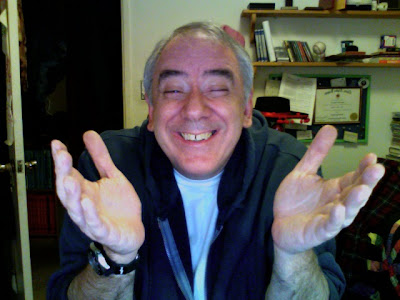















 It certainly looks like it was written after the story was already made and shot, at least as a Leica reel, but Mike says it contains things that weren't in the finished film, so it must have originated earlier. Maybe it was made from an early Leica reel. Gee, if a script this detailed and anal-retentive was written early, at the creative stage, it would certainly lead me to pity the poor animators whose creative input would have been zilch.
It certainly looks like it was written after the story was already made and shot, at least as a Leica reel, but Mike says it contains things that weren't in the finished film, so it must have originated earlier. Maybe it was made from an early Leica reel. Gee, if a script this detailed and anal-retentive was written early, at the creative stage, it would certainly lead me to pity the poor animators whose creative input would have been zilch.



 While I'm at it, I should mention the "Pink Elephants" board (above) on Michael Sporn's site together with some Great Steig and Popeye (Below). And what about John K's recent post analysing the takes in "Tale of Two Kitties"? This is a great time to be on the net.
While I'm at it, I should mention the "Pink Elephants" board (above) on Michael Sporn's site together with some Great Steig and Popeye (Below). And what about John K's recent post analysing the takes in "Tale of Two Kitties"? This is a great time to be on the net.